Today, I'm reviewing Articulation Test Center from Little Bee Speech. It is $49.99 in the app store. You can watch a tutorial video for the screener and the full test.
Disclaimer: A copy of this app was provided; however, the opinions are solely my own.
This app tests articulation and phonology skills, gives reports/recommendations, and can be used to test clients of 2 years and up.
When you open this app, you see this screen:
If you choose "Screener," you'll be taken to this screen where you can choose the client's age:
One of the things I love is that when you click on an age, it brings up a window with all the sounds that are tested at each age:


If you choose "Full Test," you will be see this screen:
You can choose to test initial, medial, final sounds, initial blends, vowels, R, or do a speech sample.
This is an example of what the stimulus screen looks like. The target sounds are in green. If the child says it correctly, you do nothing to the "tiles." If the sound is approximated, you tap twice, which will turn it yellow. If the sound is omitted, you swipe up which will show a "no" sign. On each stimulus page, you have the option to pull up a notes page, where you can type in additional notes.
If you click the arrow pointing up on the right hand side, you can mark substitutions (consonants and vowels):
You can also mark phonological processes too. It gives you examples of each process if you are unsure.
You can also choose a scene to obtain a speech sample that can be recorded. I absolutely LOVE this feature! It would be great to monitor progress, as you could go back and record another to compare later on.
You're also asked to rate the intelligibility as poor, fair, or good.
In the results section, you will see multiple pages. The "words tested" page looks like the screen below. I made up a client in order to show the results page.
The "errors marked" page looks like the page below. A red circle indicates that the sound was produced incorrectly, while a yellow circle indicates that the sound was approximately produced. It also indicates what age the client should have mastered the sound. You can also choose to view the substitutions or phonological processes.
If there is a speech sample, it will be in the "speech sample" section. There is also a "report" page that automatically generates a report!!! How awesome is that?!?! You are able to type in your own conclusions as well.
The "recommendation" page states what sounds are recommended to work on. Of course, you'll be using your clinical judgment as well when deciding on treatment targets.
This app is great for on-the-go SLPs who need to travel between sites or home visits. You probably already carry your iPad, so it's all there. I really like that there's a screener and a full test version. It's easy to mark approximations and omissions, which makes scoring easier than traditional pen/paper tests. The results are saved so that you can go back and look at data to monitor progress. I also really like that you can put the speech sample right in there with built in scenes to discuss.
Several SLPs now have access to iPads to use in therapy, so this is another great way to use it. It lessens the amount of "stuff" you have to carry around, yet still provides a comprehensive assessment of articulation and phonological processes. This is just another example of how technology is saving us time and energy! Great job, Little Bee Speech!






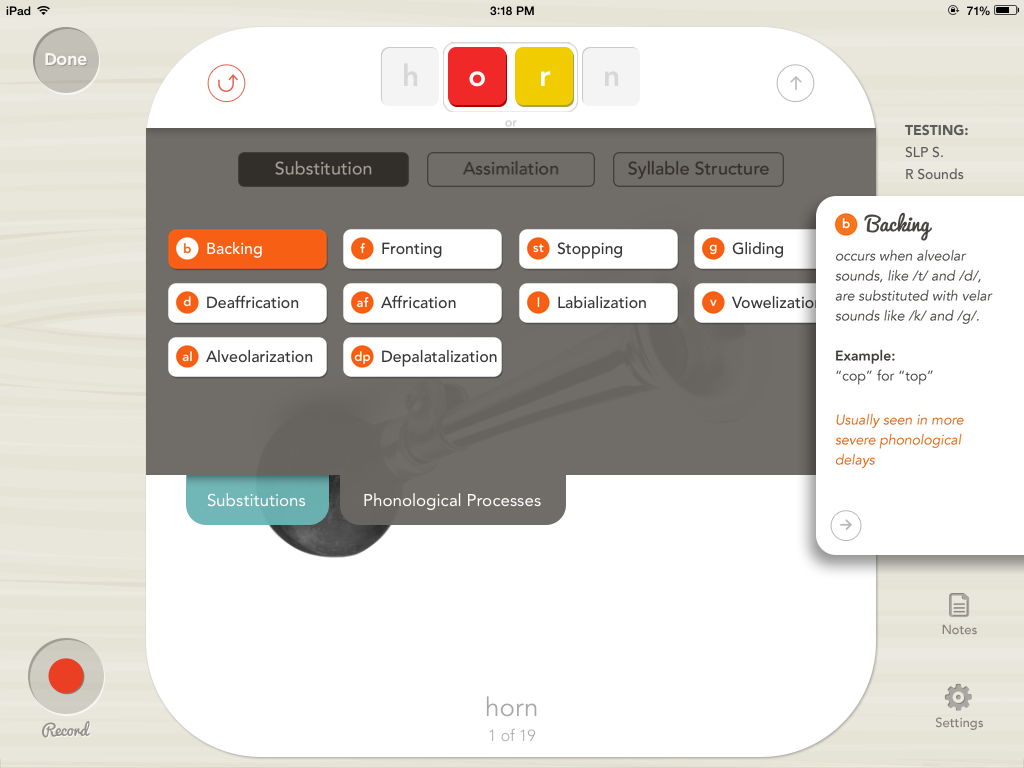






No comments:
Post a Comment