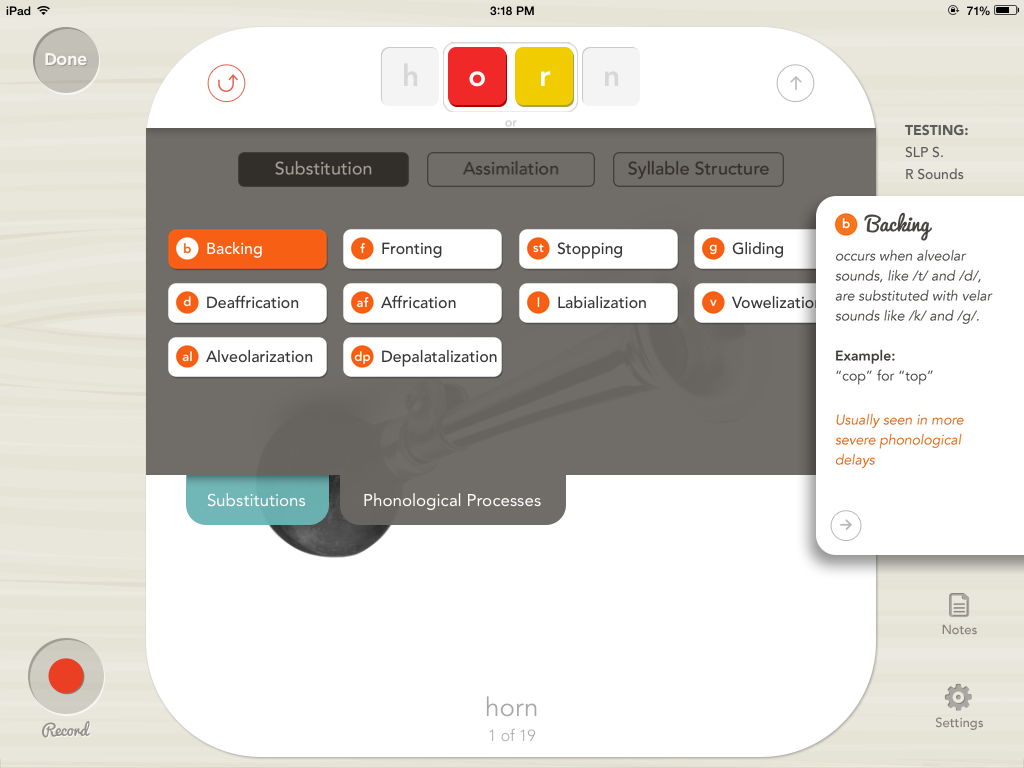Graphics: KG Fonts and 3AM Teacher
Clinical Skills Confidence posts are back! I asked my Facebook fans what kinds of posts they'd like to see. One of the first suggestions that caught my eye was staying on top of IEP deadlines! If you caught my post earlier this month, you'll notice how I set up an Excel sheet that helps me because all information is in one location.
For a quick refresher, here's a look at part of the Excel sheet before sorting by date:
*names are not real*
And after sorting by date, using the AZ sort button (oldest to newest):
This is where I start at the beginning of the year. I go through this list and write down due dates for all annual IEPs. This way I can see what IEPs are due each month. If they are speech only and I am the case manager, I generally try to schedule the meeting for a couple weeks before the due date, in case it needs to be rescheduled or there are weather closures. For the ones I serve as a related service provider, I can see when I need to collaborate with the special education teacher for the meeting or go over concerns about a student.
That takes care of annual IEPs. For new cases that are speech only, I really try hard to evaluate and hold the eligibility and IEP meeting within a month after getting permission. Since it involves coordinating less people, I am usually able to accomplish this. Still, I know it can be hard to keep everything straight, especially when you've got multiple evaluations in progress.
Post-its to the rescue! Read about how I use those to keep me organized for evaluations here!
It is a lot of information to keep track of. The best thing you can do is find a planner that works for you and write yourself as many notes as you need. Make a checklist, make a to-do list, do whatever it takes to keep yourself organized. You don't want someone looking for you because you missed a deadline!!! Hope this helps!